Cours 3 : Glitch & usabilité
Usabilité
Daltonism tester https://michelf.ca/projects/sim-daltonism/
Contenu d’abord http://justinjackson.ca/words_fr.html
Alternatives au logiciels propriétaires
Le glitch
L’art du glitch Png
https://ucnv.github.io/pnglitch
GlitchR
Jodi
http://wwwwwwwww.jodi.org/100cc/hqx/i900.html
Glitch safari
http://glitchsafari.tumblr.com/
Digital Decay: Meditation/Disintegration from Claire L. Evans on Vimeo.
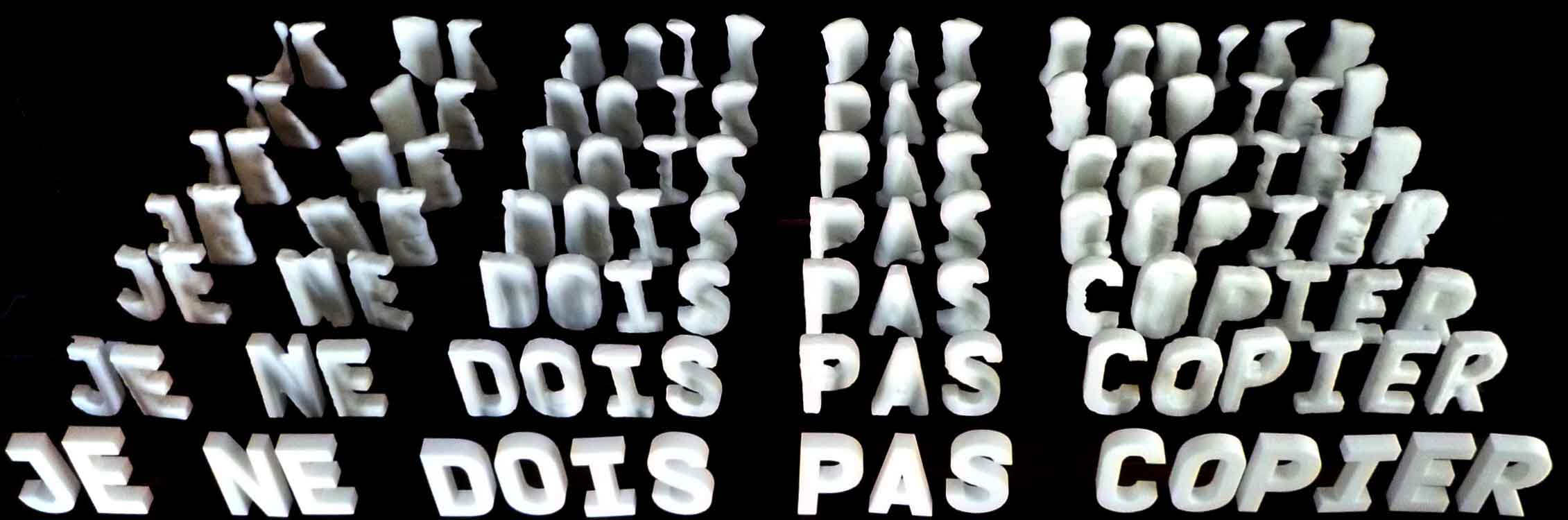
Pixels a light and sound installation by Cecile Babiole from cecilebabiole on Vimeo.
Outils
https://www.airtightinteractive.com/demos/js/imageglitcher/
https://airtightinteractive.com/demos/js/ruttetra/
Art génératif
Neural art
Neural art - http://prostheticknowledge.tumblr.com/post/127784921171/a-neural-algorithm-of-artistic-style-academic
Google dream
Deep art
ART 42 https://art42.net
This work does not exist
https://thisartworkdoesnotexist.com
Copy right ?
Outil
Html
Les images pour le web
Bonnes pratiques meta data
Non conseillé (texte alternatif manquant)
<img src="chiot.jpg" />
Non conseillé (bourrage de mots clés)
<img
src="chiot.jpg"
alt="chiot chiots petit chien petits chiens retriever labrador berger allemand setter chien de chasse jack russell terrier nourriture pour chien nourriture pas chère nourriture pour chiot"
/>
Préférable
<img src="chiot.jpg" alt="chiot" />
Vivement conseillé
<img src="chiot.jpg" alt="Chiot dalmatien en train de jouer à la balle" />
Article complet sur les bonnes pratiques relatives aux images Google
Sauver une image pour le web sur Photoshop
Sauver une image pour le web sur Affinity photo
Les Liens
Absolus
<a href="https://lacambre.be">La cambre</a>
Relatif
<a href="../work/design.html">Design portfolio</a>
Plus de documentation officielle Ici
Page d’acceuil
images
index.html
portfolio
--- design.html
--- scenography.html
--- animations.html
blog
--- post-02-02-2020.hml
--- post-01-02-2020.hml
Pourquoi ma page d’accueil doit-elle s’appeller «index.html» ?
Quand un navigateur tente d’accéder à un site via une Url, demande à accéder à un fichier se trouvant sur un serveur (celui où le site est hébergé).
Mais si l’url est http://monsite.com/, cela correspond juste au dossier «pulbic_html» comme vous pouvez l’avoir sur Hostinger.
Pour savoir quoi afficher, il faudrait spécifier un fichier comme http://monsite.com/a-propos.html.
Si l’on ne lui dit rien, le serveur va automatiquement (par convention) chercher à l’intérieur du dossier un fichier qui s’appelle index.html.
<!-- L’adresse voulue -->
http://monsite.com/
<!-- Le fichier demandé -->
|public_html/
|-- index.html
<!-- L’adresse voulue -->
http://monsite.com/travaux/archive.html
<!-- Le fichier demandé -->
|public_html/
|travaux/
|-- archive.html
<!-- L’adresse voulue -->
http://monsite.com/expositions/
<!-- Le fichier demandé -->
|public_html/
|expositions/
|-- index.html
